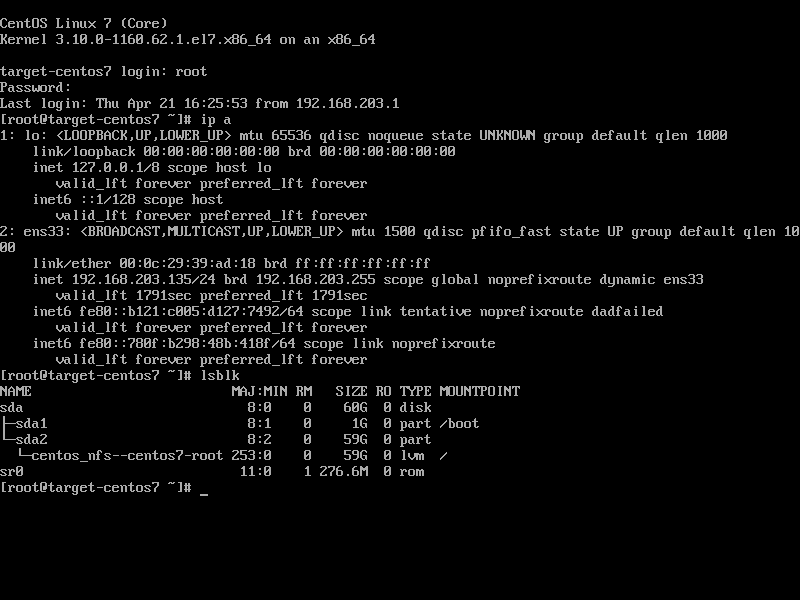Relax and Recover(ReaR) / disaster recovery
Redhat give us a system back solution (ReaR), althought it is not supported by redhat, but it works. now we test it out.
reference:
- https://access.redhat.com/solutions/2115051
# on nfs server
yum install -y nfs-utils
mkdir -p /storage
cat << EOF > /etc/exports
/storage *(fsid=0,rw,sync,no_root_squash,no_subtree_check,crossmnt)
EOF
cat /etc/exports
# /storage *(fsid=0,rw,sync,no_root_squash,no_subtree_check,crossmnt)
systemctl enable --now nfs
systemctl disable --now firewalld
# on target server
yum install -y rear pstree nfs-utils
cat << EOF > /etc/rear/local.conf
OUTPUT=ISO
OUTPUT_URL=nfs://192.168.203.134/storage
BACKUP=NETFS
BACKUP_URL=nfs://192.168.203.134/storage
BACKUP_PROG_EXCLUDE=("${BACKUP_PROG_EXCLUDE[@]}" '/media' '/var/tmp' '/var/crash')
NETFS_KEEP_OLD_BACKUP_COPY=
EOF
rear -d -v mkbackup
# on nfs server, new files created from target centos7 vm
tree /storage
# /storage
# └── target-centos7
# ├── backup.log
# ├── backup.tar.gz
# ├── README
# ├── rear-target-centos7.iso
# ├── rear-target-centos7.log
# ├── selinux.autorelabel
# └── VERSION
# now destroy the target centos vm, and recreate a new one
# boot the new vm using rear-target-centos7.iso
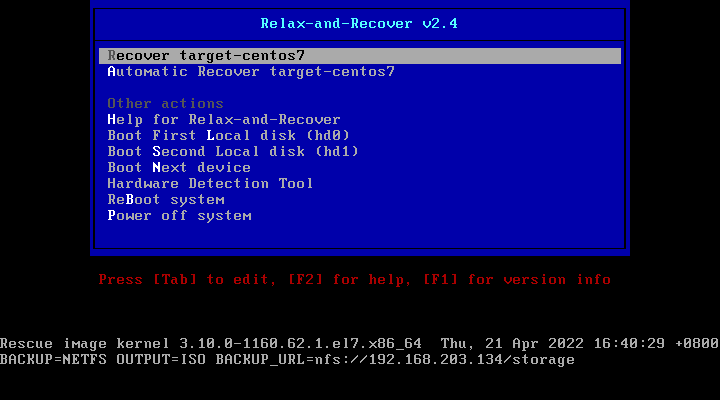



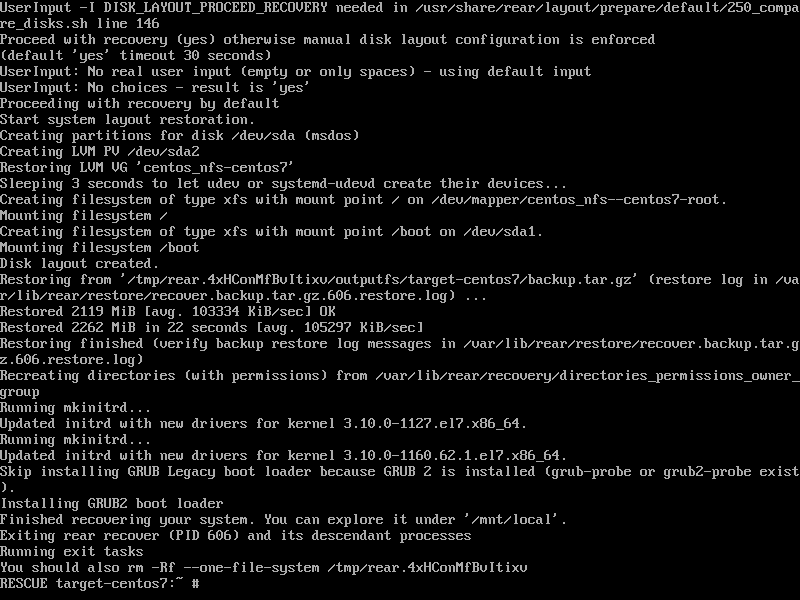
after reboot, the system comes back