openshift 4.10 single node, post-install, lvm and nfs
single node ocp,如果有一块单独的硬盘,那么可以用lvm operator来自动分配lvm,创建存储给应用用。我们接下来在这个存储基础上配置nfs,就变成了一个集群内部的nfs服务。
视频讲解
install lvm operator
we need local storage, and we are single node openshift, so we use lvm operator, find the operator from operator hub and install :
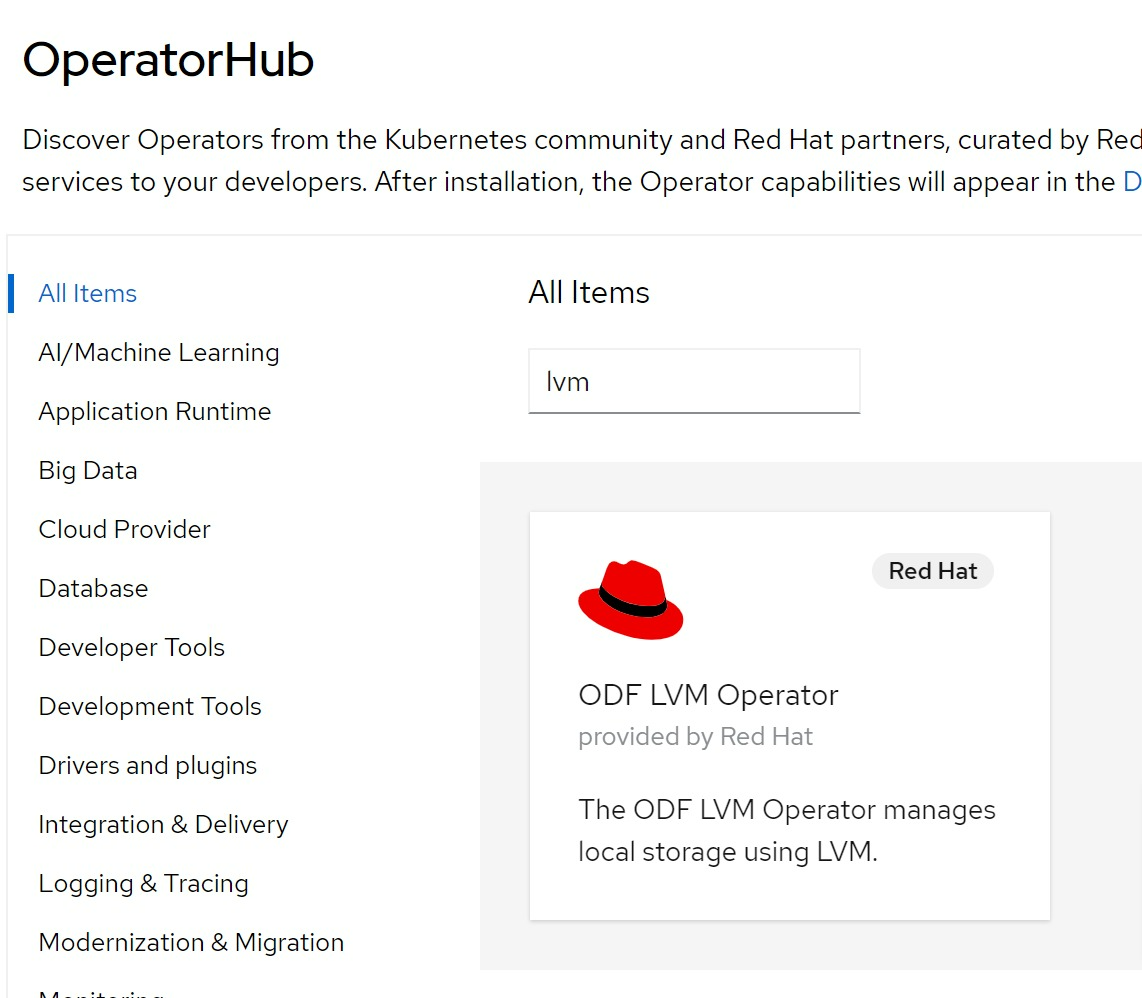
lvm operator is in TP, so it is buggy, we need some fix.
# oc create ns lvm-operator-system
cat << EOF > /data/install/lvm-operator.yaml
---
apiVersion: v1
kind: Namespace
metadata:
name: lvm-operator-system
annotations:
workload.openshift.io/allowed: management
---
apiVersion: operators.coreos.com/v1
kind: OperatorGroup
metadata:
name: lvm-operator-system
namespace: lvm-operator-system
spec:
targetNamespaces:
- lvm-operator-system
---
apiVersion: operators.coreos.com/v1alpha1
kind: Subscription
metadata:
name: odf-lvm-operator
namespace: lvm-operator-system
spec:
channel: "stable-4.10"
installPlanApproval: Manual
name: odf-lvm-operator
source: redhat-operators
sourceNamespace: openshift-marketplace
EOF
oc create -f /data/install/lvm-operator.yaml
# oc delete -f /data/install/lvm-operator.yaml
ssh -tt core@192.168.7.13 -- lsblk
# NAME MAJ:MIN RM SIZE RO TYPE MOUNTPOINT
# sr0 11:0 1 1024M 0 rom
# vda 252:0 0 120G 0 disk
# ├─vda1 252:1 0 1M 0 part
# ├─vda2 252:2 0 127M 0 part
# ├─vda3 252:3 0 384M 0 part /boot
# └─vda4 252:4 0 119.5G 0 part /sysroot
# vdb 252:16 0 100G 0 disk
oc adm policy add-cluster-role-to-user cluster-admin system:serviceaccount:lvm-operator-system:topolvm-controller -n lvm-operator-system
oc adm policy add-cluster-role-to-user cluster-admin system:serviceaccount:lvm-operator-system:vg-manager -n lvm-operator-system
oc adm policy add-cluster-role-to-user cluster-admin system:serviceaccount:lvm-operator-system:topolvm-node -n lvm-operator-system
cat << EOF > /data/install/lvm.op.yaml
apiVersion: lvm.topolvm.io/v1alpha1
kind: LVMCluster
metadata:
name: lvmcluster-sample
spec:
storage:
deviceClasses:
- name: vg1
# thinPoolConfig:
# name: thin-pool-1
# sizePercent: 50
# overprovisionRatio: 50
EOF
oc create -n lvm-operator-system -f /data/install/lvm.op.yaml
kubectl patch storageclass odf-lvm-vg1 -p '{"metadata": {"annotations":{"storageclass.kubernetes.io/is-default-class":"true"}}}'
cat << EOF > /data/install/lvm.op.pvc.sample.yaml
apiVersion: v1
kind: PersistentVolumeClaim
metadata:
name: lvm-file-pvc
spec:
volumeMode: Filesystem
accessModes:
- ReadWriteOnce
resources:
requests:
storage: 5Gi
storageClassName: odf-lvm-vg1
EOF
oc create -f /data/install/lvm.op.pvc.sample.yaml -n default
cat <<EOF > /data/install/lvm.op.app.sample.yaml
apiVersion: v1
kind: Pod
metadata:
name: app-file
spec:
containers:
- name: app-file
image: registry.access.redhat.com/ubi8/ubi:8.4
imagePullPolicy: IfNotPresent
command: ["/usr/bin/bash", "-c", "/usr/bin/tail -f /dev/null"]
volumeMounts:
- mountPath: "/mnt/file"
name: lvm-file-pvc
volumes:
- name: lvm-file-pvc
persistentVolumeClaim:
claimName: lvm-file-pvc
EOF
oc create -f /data/install/lvm.op.app.sample.yaml -n default
install nfs service inside cluster
oc create ns nfs-system
oc project nfs-system
cd /data/install
wget -O nfs.all.yaml https://raw.githubusercontent.com/wangzheng422/nfs-ganesha-server-and-external-provisioner/wzh/deploy/openshift/nfs.all.yaml
oc create -n nfs-system -f nfs.all.yaml
# try it out
wget -O nfs.demo.yaml https://raw.githubusercontent.com/wangzheng422/nfs-ganesha-server-and-external-provisioner/wzh/deploy/openshift/nfs.demo.yaml
oc create -n default -f nfs.demo.yaml
