openshift 4.9 single node, assisted install mode, without dhcp, disconnected
本文描述,如何使用assisted service(辅助安装服务),来安装一个单节点openshift4集群,特别的地方是,默认情况,openshift4要求网络上提供dhcp服务,让节点启动的时候,能拿到IP地址,从而进一步下载容器镜像,并且和assisted service交互,拿到配置。可是大部分客户的网络,是不允许开启dhcp服务的,那么我们在这里就使用assisted service暂时隐藏的功能,进行static ip模式的部署。
本实验设想的客户环境/需求是这样的:
- 实验网络没有dhcp
- 实验网络不能访问外网
- 实验环境中有2台主机
- 将在实验环境中的1台主机上,安装单节点openshift4(baremetal模式)
由于作者实验环境所限,我们就用kvm来代替baremetal进行实验。
安装过程大概是这样的:
- 启动helper vm,并在helper节点上配置dns服务
- 启动本地assisted service服务
- 在assisted service上进行配置
- 从assisted service上下载iso
- 通过iso启动kvm/baremetal
- 在assisted service上进行配置,开始安装
- 观察和等待安装结束
- 获得openshift4的用户名密码等信息,登录集群。
本次实验的架构图:
安装介质
本文的安装,使用openshift 4.9.12,未来方便,作者打包了安装介质,里面除了openshift镜像,还有一些辅助软件和工具。
打包好的安装包,在这里下载,百度盘下载链接,版本是 4.9.12 :
- 4.9.12
- 链接: https://pan.baidu.com/s/1Wj5MUBLMFli1kOit1eafug 提取码: ur8r
部署 dns
assisted install 模式下,如果想静态ip安装,需要在实验网络上部署一个dns服务。因为我们部署的是single node openshift,只需要把如下4个域名,指向同一个ip地址就可以。当然,你需要提前想好域名。
- api.ocp4s.redhat.ren
- api-int.ocp4s.redhat.ren
- *.apps.ocp4.redhat.ren
- ocp4-sno.ocp4.redhat.ren
cd /data/ocp4/ocp4-upi-helpernode-master/
cat << 'EOF' > /data/ocp4/ocp4-upi-helpernode-master/vars.yaml
---
ocp_version: 4.9.12
ssh_gen_key: false
staticips: true
firewalld: false
dns_forward: yes
iso:
iso_dl_url: "file:///data/ocp4/rhcos-live.x86_64.iso"
my_iso: "rhcos-live.iso" # this is internal file, just leave as it.
helper:
name: "helper"
ipaddr: "192.168.7.11"
networkifacename: "enp1s0"
gateway: "192.168.7.1"
netmask: "255.255.255.0"
dns:
domain: "redhat.ren"
clusterid: "sno"
forwarder1: "172.21.1.1"
forwarder2: "172.21.1.1"
bootstrap:
name: "bootstrap"
ipaddr: "192.168.7.112"
interface: "enp1s0"
install_drive: "vda"
masters:
- name: "master-0"
ipaddr: "192.168.7.113"
interface: "enp1s0"
install_drive: "vda"
# - name: "master-1"
# ipaddr: "192.168.7.14"
# interface: "enp1s0"
# install_drive: "vda"
# - name: "master-2"
# ipaddr: "192.168.7.15"
# interface: "enp1s0"
# install_drive: "vda"
workers:
- name: "worker-0"
ipaddr: "192.168.7.116"
interface: "eno1"
install_drive: "sda"
- name: "worker-1"
ipaddr: "192.168.7.117"
interface: "enp1s0"
install_drive: "sda"
# - name: "worker-2"
# ipaddr: "192.168.7.18"
# interface: "enp1s0"
# install_drive: "vda"
# - name: "infra-0"
# ipaddr: "192.168.7.19"
# interface: "enp1s0"
# install_drive: "vda"
# - name: "infra-1"
# ipaddr: "192.168.7.20"
# interface: "enp1s0"
# install_drive: "vda"
# - name: "worker-3"
# ipaddr: "192.168.7.21"
# interface: "enp1s0"
# install_drive: "vda"
# - name: "worker-4"
# ipaddr: "192.168.7.22"
# interface: "enp1s0"
# install_drive: "vda"
others:
- name: "registry"
ipaddr: "192.168.7.1"
- name: "yum"
ipaddr: "192.168.7.1"
- name: "quay"
ipaddr: "192.168.7.1"
- name: "nexus"
ipaddr: "192.168.7.1"
- name: "git"
ipaddr: "192.168.7.1"
otherdomains:
- domain: "infra.redhat.ren"
hosts:
- name: "registry"
ipaddr: "192.168.7.1"
- name: "yum"
ipaddr: "192.168.7.1"
- name: "quay"
ipaddr: "192.168.7.1"
- name: "quaylab"
ipaddr: "192.168.7.1"
- name: "nexus"
ipaddr: "192.168.7.1"
- name: "git"
ipaddr: "192.168.7.1"
- domain: "ocp4s-ais.redhat.ren"
hosts:
- name: "api"
ipaddr: "192.168.7.13"
- name: "api-int"
ipaddr: "192.168.7.13"
- name: "ocp4-sno"
ipaddr: "192.168.7.13"
- name: "*.apps"
ipaddr: "192.168.7.13"
force_ocp_download: false
remove_old_config_files: false
ocp_client: "file:///data/ocp4/{{ ocp_version }}/openshift-client-linux-{{ ocp_version }}.tar.gz"
ocp_installer: "file:///data/ocp4/{{ ocp_version }}/openshift-install-linux-{{ ocp_version }}.tar.gz"
ppc64le: false
arch: 'x86_64'
chronyconfig:
enabled: true
content:
- server: "192.168.7.11"
options: iburst
setup_registry: # don't worry about this, just leave it here
deploy: false
registry_image: docker.io/library/registry:2
local_repo: "ocp4/openshift4"
product_repo: "openshift-release-dev"
release_name: "ocp-release"
release_tag: "4.6.1-x86_64"
ocp_filetranspiler: "file:///data/ocp4/filetranspiler.tgz"
registry_server: "registry.ocp4.redhat.ren:5443"
EOF
ansible-playbook -e @vars.yaml tasks/main.yml
/bin/cp -f /data/ocp4/rhcos-live.x86_64.iso /var/www/html/install/live.iso
部署 assisted install service
assisted install service有2个版本,一个是cloud.redhat.com上面那个,同时还有一个本地版本,两个版本功能一样,因为我们需要有定制需求,所以我们选择本地版本。
# https://github.com/openshift/assisted-service/blob/master/docs/user-guide/assisted-service-on-local.md
# https://github.com/openshift/assisted-service/tree/master/deploy/podman
podman version
# Version: 3.4.2
# API Version: 3.4.2
# Go Version: go1.16.12
# Built: Wed Feb 2 07:59:28 2022
# OS/Arch: linux/amd64
mkdir -p /data/assisted-service/
cd /data/assisted-service/
export http_proxy="http://192.168.195.54:5085"
export https_proxy=${http_proxy}
wget https://raw.githubusercontent.com/openshift/assisted-service/master/deploy/podman/configmap.yml
wget https://raw.githubusercontent.com/openshift/assisted-service/master/deploy/podman/pod.yml
/bin/cp -f configmap.yml configmap.yml.bak
unset http_proxy
unset https_proxy
sed -i 's/ SERVICE_BASE_URL:.*/ SERVICE_BASE_URL: "http:\/\/172.21.6.103:8090"/' configmap.yml
cat << EOF > /data/assisted-service/os_image.json
[{
"openshift_version": "4.9",
"cpu_architecture": "x86_64",
"url": "http://192.168.7.11:8080/install/live.iso",
"rootfs_url": "http://192.168.7.11:8080/install/rootfs.img",
"version": "49.84.202110081407-0"
}]
EOF
cat << EOF > /data/assisted-service/release.json
[{
"openshift_version": "4.9",
"cpu_architecture": "x86_64",
"url": "quaylab.infra.redhat.ren/ocp4/openshift4:4.9.12-x86_64",
"version": "4.9.12",
"default": true
}]
EOF
cat configmap.yml.bak \
| python3 -c 'import json, yaml, sys; print(json.dumps(yaml.load(sys.stdin)))' \
| jq --arg OSIMAGE "$(jq -c . /data/assisted-service/os_image.json)" '. | .data.OS_IMAGES = $OSIMAGE ' \
| jq --arg RELEASE_IMAGES "$(jq -c . /data/assisted-service/release.json)" '. | .data.RELEASE_IMAGES = $RELEASE_IMAGES ' \
| python3 -c 'import yaml, sys; print(yaml.dump(yaml.load(sys.stdin), default_flow_style=False))' \
> configmap.yml
# 启动本地assisted service
cd /data/assisted-service/
podman play kube --configmap configmap.yml pod.yml
# 注入离线镜像仓库的证书
podman cp /etc/crts/redhat.ren.ca.crt assisted-installer-service:/etc/pki/ca-trust/source/anchors/quaylab.crt
podman exec assisted-installer-service update-ca-trust
# 用以下命令,停止/删除本地assisted service
cd /data/assisted-service/
podman play kube --down pod.yml
podman exec assisted-installer-image-service du -h /data
# 1.1G /data
运行成功以后,访问以下url
http://172.21.6.103:8080
创建cluster
访问本地的assist install service, 创建一个cluster, ocp4s-ais.redhat.ren
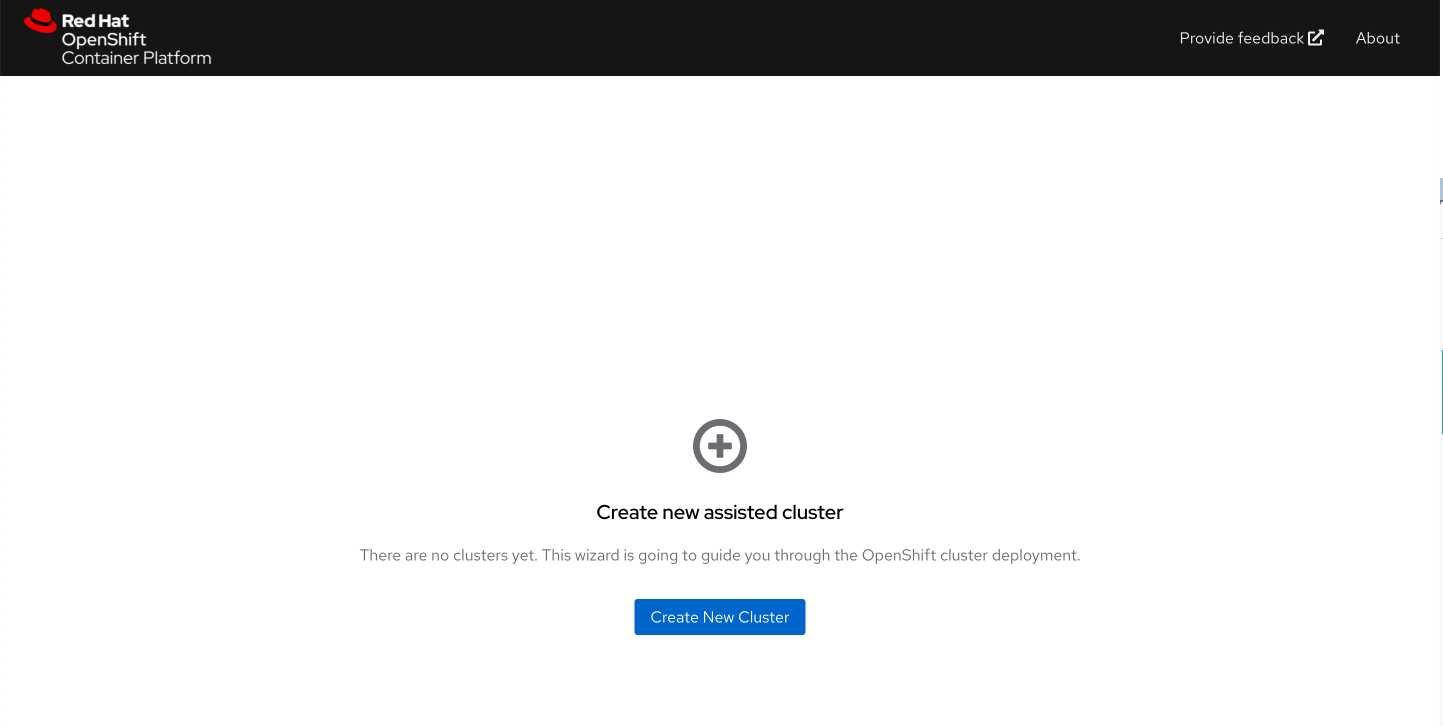
配置集群的基本信息
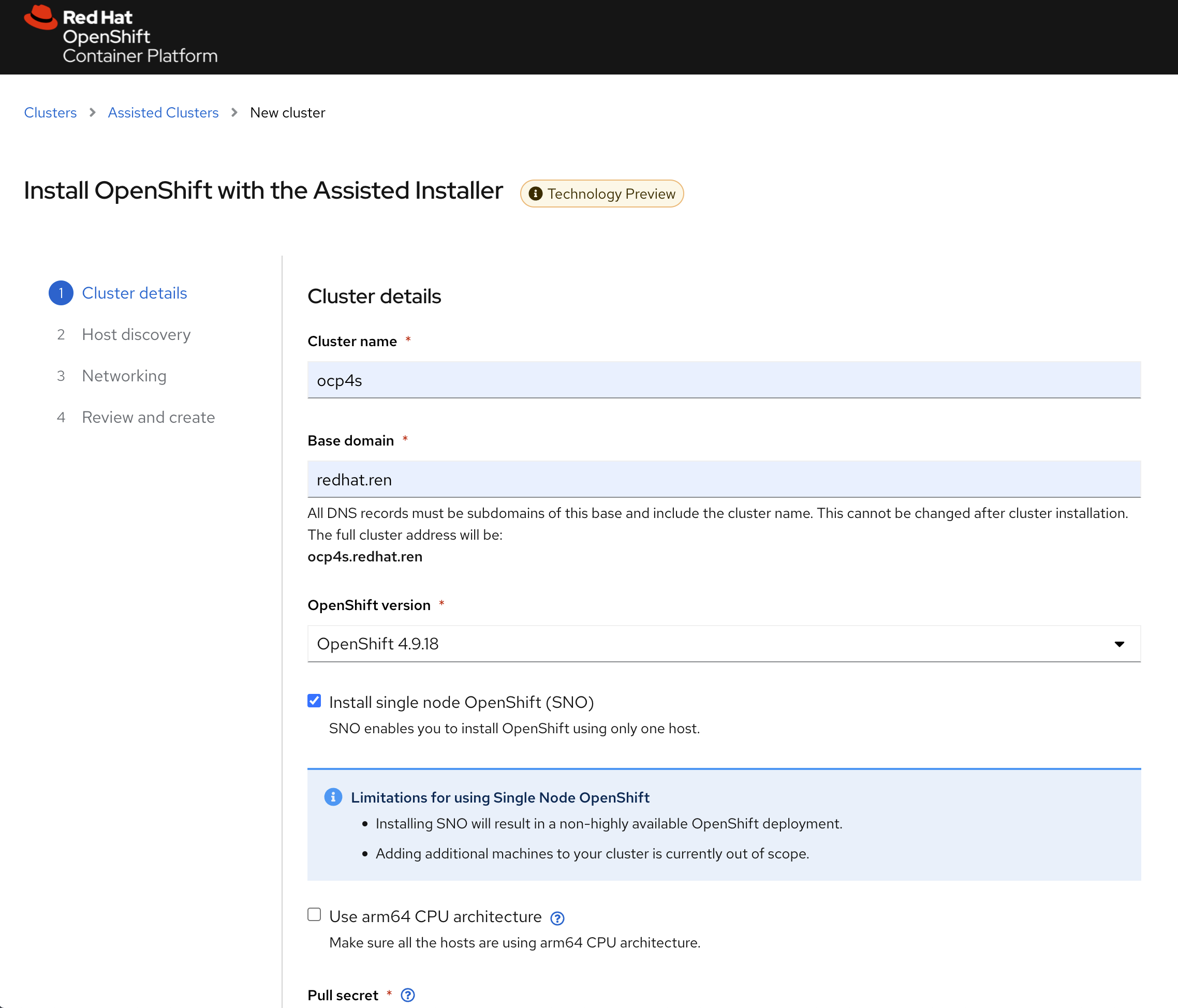
填写自己的pull-secret信息,并点击下一步
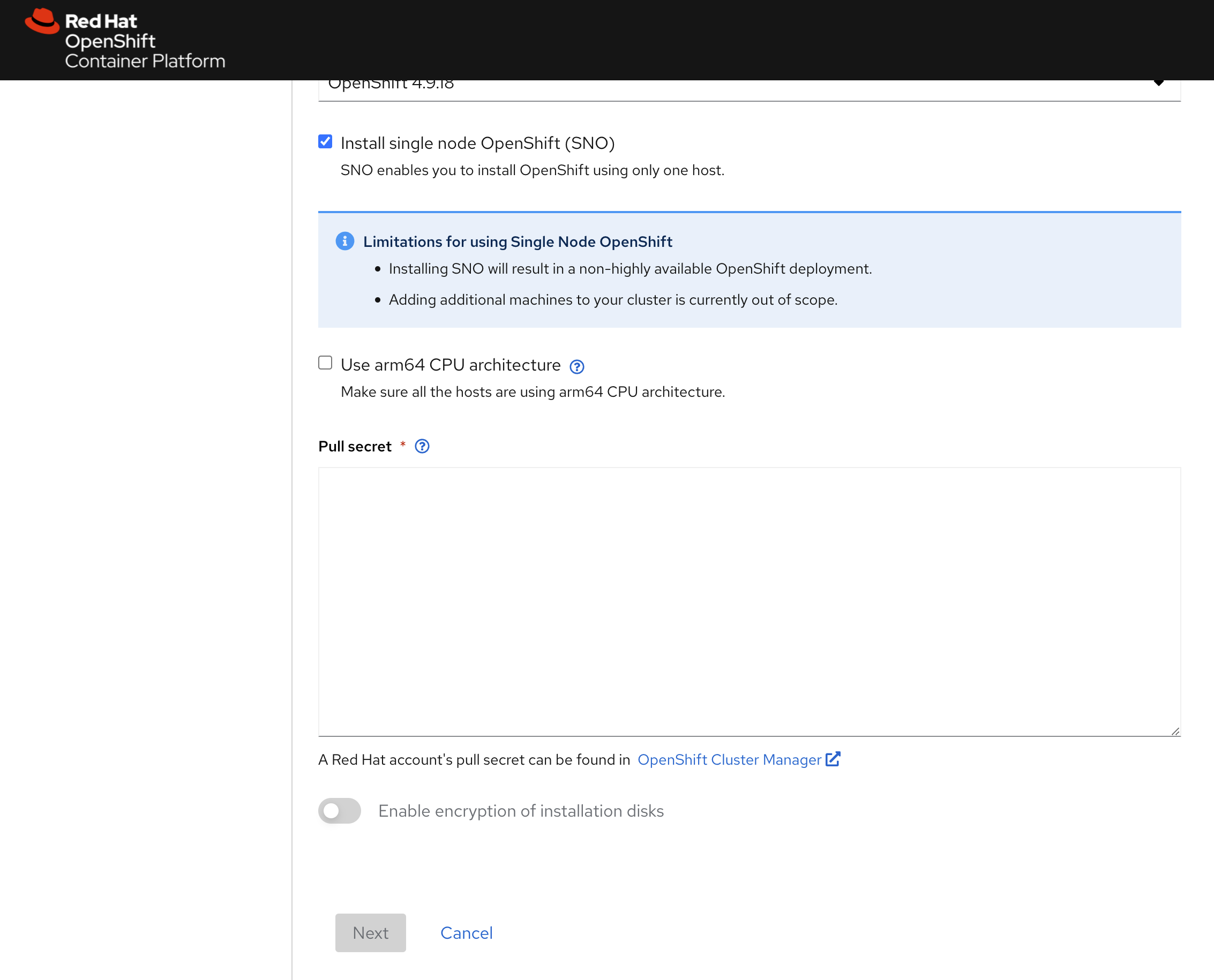
进入下一个页面后,点击add host
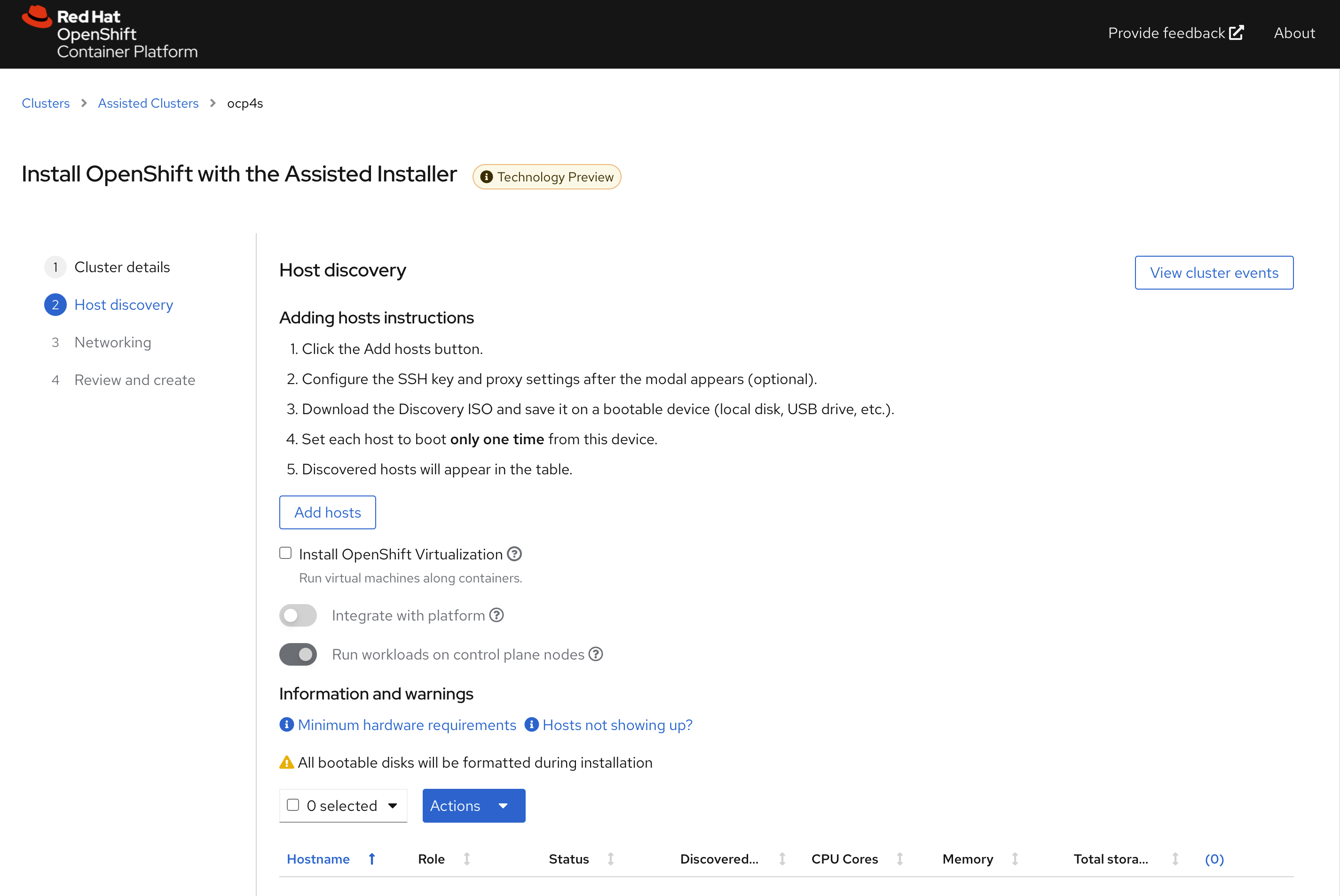
直接点击generate discovery iso,我们会在后面定制ssh key,现在不需要配置。
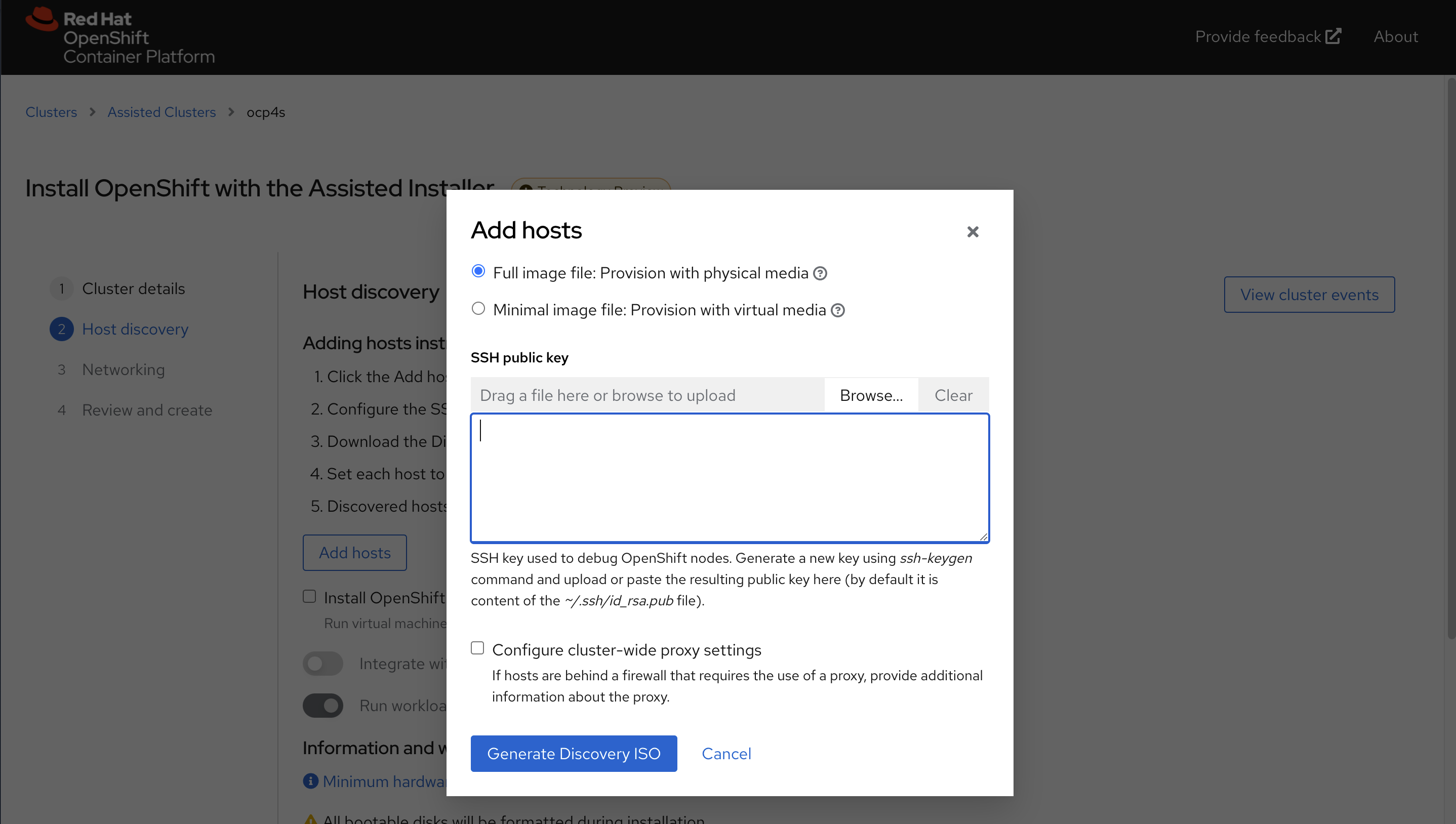
记录下来download command,因为我们需要里面的env infra id
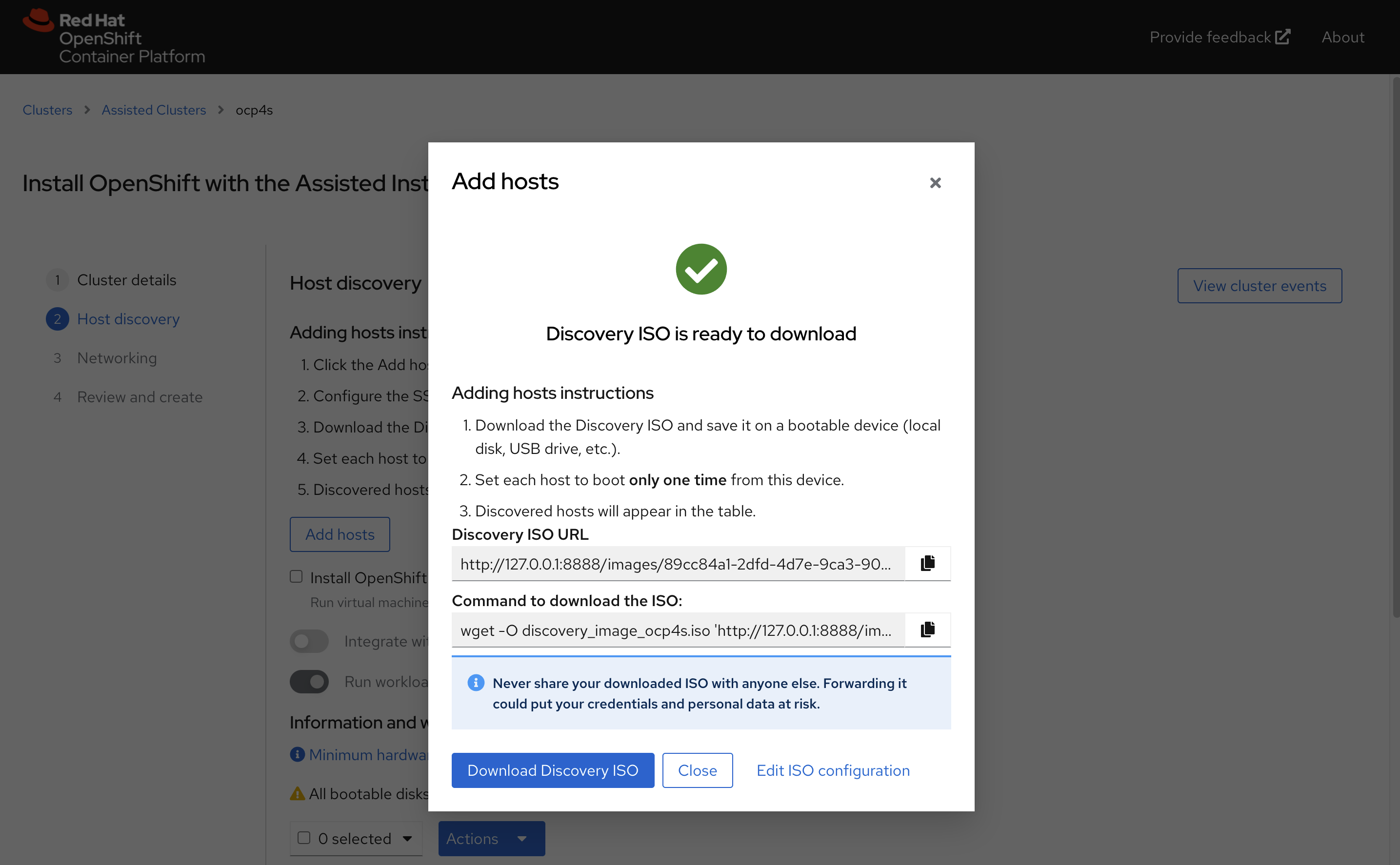
我们这里的command是
wget -O discovery_image_ocp4s-ais.iso 'http://127.0.0.1:8888/images/b6b173ab-f080-4378-a9e0-bb6ff02f78bb?arch=x86_64&type=full-iso&version=4.9'
定制 assisted install service的配置
assisted install service创建的iso,要去实验网络必须有dhcp服务,我们要做的是static ip,那么我们就要定制一下 assisted install service, 激活他现在还是隐藏的功能(暂时没有官方支持)。
# on helper
cd /data/sno
ASSISTED_SERVICE_URL=http://172.21.6.103:8080
# infra id is part of download url on UI
INFRA_ENV_ID=b6b173ab-f080-4378-a9e0-bb6ff02f78bb
NODE_SSH_KEY="$(cat ~/.ssh/id_rsa.pub)"
SNO_IP=192.168.7.13
SNO_GW=192.168.7.1
SNO_NETMAST=255.255.255.0
SNO_NETMAST_S=24
SNO_HOSTNAME=ocp4-sno
SNO_IF=enp1s0
SNO_IF_MAC=`printf '00:60:2F:%02X:%02X:%02X' $[RANDOM%256] $[RANDOM%256] $[RANDOM%256]`
SNO_DNS=192.168.7.11
SNO_DISK=/dev/vda
SNO_CORE_PWD=redhat
echo ${SNO_IF_MAC} > /data/sno/sno.mac
cat << EOF > /data/sno/server-a.yaml
dns-resolver:
config:
server:
- ${SNO_DNS}
interfaces:
- ipv4:
address:
- ip: ${SNO_IP}
prefix-length: ${SNO_NETMAST_S}
dhcp: false
enabled: true
name: ${SNO_IF}
state: up
type: ethernet
routes:
config:
- destination: 0.0.0.0/0
next-hop-address: ${SNO_GW}
next-hop-interface: ${SNO_IF}
table-id: 254
EOF
cat << EOF > /data/sno/static.ip.bu
variant: openshift
version: 4.9.0
metadata:
labels:
machineconfiguration.openshift.io/role: master
name: 99-zzz-master-static-ip
EOF
VAR_INSTALL_IMAGE_REGISTRY=quaylab.infra.redhat.ren
cat << EOF > /data/sno/install.images.bu
variant: openshift
version: 4.9.0
metadata:
labels:
machineconfiguration.openshift.io/role: master
name: 99-zzz-master-install-images
storage:
files:
- path: /etc/containers/registries.conf.d/base.registries.conf
overwrite: true
contents:
inline: |
unqualified-search-registries = ["registry.access.redhat.com", "docker.io"]
short-name-mode = ""
[[registry]]
prefix = ""
location = "quay.io/openshift-release-dev/ocp-release"
mirror-by-digest-only = true
[[registry.mirror]]
location = "${VAR_INSTALL_IMAGE_REGISTRY}/ocp4/openshift4"
[[registry.mirror]]
location = "${VAR_INSTALL_IMAGE_REGISTRY}/ocp4/release"
[[registry]]
prefix = ""
location = "quay.io/openshift-release-dev/ocp-v4.0-art-dev"
mirror-by-digest-only = true
[[registry.mirror]]
location = "${VAR_INSTALL_IMAGE_REGISTRY}/ocp4/openshift4"
[[registry.mirror]]
location = "${VAR_INSTALL_IMAGE_REGISTRY}/ocp4/release"
EOF
cat << EOF > /data/sno/install.crts.bu
variant: openshift
version: 4.9.0
metadata:
labels:
machineconfiguration.openshift.io/role: master
name: 99-zzz-master-install-crts
storage:
files:
- path: /etc/pki/ca-trust/source/anchors/quaylab.crt
overwrite: true
contents:
inline: |
$( cat /etc/crts/redhat.ren.ca.crt | sed 's/^/ /g' )
EOF
mkdir -p /data/sno/disconnected/
# copy ntp related config
/bin/cp -f /data/ocp4/ocp4-upi-helpernode-master/machineconfig/* /data/sno/disconnected/
# copy image registry proxy related config
cd /data/ocp4
bash image.registries.conf.sh nexus.infra.redhat.ren:8083
/bin/cp -f /data/ocp4/99-worker-container-registries.yaml /data/sno/disconnected/
/bin/cp -f /data/ocp4/99-master-container-registries.yaml /data/sno/disconnected/
cd /data/sno/
# scripts to get ignition from yaml file
# run under bash
# 1st paramter: is the filename which will write to coreos for first boot
# 2nd parameter: is the file content to read from
get_file_content_for_ignition() {
VAR_FILE_NAME=$1
VAR_FILE_CONTENT_IN_FILE=$2
tmppath=$(mktemp)
cat << EOF > $tmppath
{
"overwrite": true,
"path": "$VAR_FILE_NAME",
"user": {
"name": "root"
},
"contents": {
"source": "data:text/plain,$(cat $VAR_FILE_CONTENT_IN_FILE | python3 -c "import sys, urllib.parse; print(urllib.parse.quote(''.join(sys.stdin.readlines())))" )"
}
}
EOF
RET_VAL=$(cat $tmppath | jq -c .)
FILE_JSON=$(cat $VAR_FILE_CONTENT_IN_FILE | python3 -c 'import json, yaml, sys; print(json.dumps(yaml.load(sys.stdin)))')
cat << EOF > $tmppath
{
"overwrite": true,
"path": "$(echo $FILE_JSON | jq -r .spec.config.storage.files[0].path )",
"user": {
"name": "root"
},
"contents": {
"source": "$( echo $FILE_JSON | jq -r .spec.config.storage.files[0].contents.source )"
}
}
EOF
# cat $tmppath
RET_VAL_2=$(cat $tmppath | jq -c .)
/bin/rm -f $tmppath
}
get_file_content_for_ignition "/opt/openshift/openshift/99-master-chrony-configuration.yaml" "/data/sno/disconnected/99-master-chrony-configuration.yaml"
VAR_99_master_chrony=$RET_VAL
VAR_99_master_chrony_2=$RET_VAL_2
get_file_content_for_ignition "/opt/openshift/openshift/99-worker-chrony-configuration.yaml" "/data/sno/disconnected/99-worker-chrony-configuration.yaml"
VAR_99_worker_chrony=$RET_VAL
VAR_99_worker_chrony_2=$RET_VAL_2
get_file_content_for_ignition "/opt/openshift/openshift/99-master-container-registries.yaml" "/data/sno/disconnected/99-master-container-registries.yaml"
VAR_99_master_container_registries=$RET_VAL
VAR_99_master_container_registries_2=$RET_VAL_2
get_file_content_for_ignition "/opt/openshift/openshift/99-worker-container-registries.yaml" "/data/sno/disconnected/99-worker-container-registries.yaml"
VAR_99_worker_container_registries=$RET_VAL
VAR_99_worker_container_registries_2=$RET_VAL_2
butane /data/sno/install.images.bu > /data/sno/disconnected/99-zzz-master-install-images.yaml
get_file_content_for_ignition "/opt/openshift/openshift/99-zzz-master-install-images.yaml" "/data/sno/disconnected/99-zzz-master-install-images.yaml"
VAR_99_master_install_images=$RET_VAL
VAR_99_master_install_images_2=$RET_VAL_2
butane /data/sno/install.crts.bu > /data/sno/disconnected/99-zzz-master-install-crts.yaml
get_file_content_for_ignition "/opt/openshift/openshift/99-zzz-master-install-crts.yaml" "/data/sno/disconnected/99-zzz-master-install-crts.yaml"
VAR_99_master_install_crts=$RET_VAL
VAR_99_master_install_crts_2=$RET_VAL_2
# https://access.redhat.com/solutions/6194821
# butane /data/sno/static.ip.bu | python3 -c 'import json, yaml, sys; print(json.dumps(yaml.load(sys.stdin)))'
# https://stackoverflow.com/questions/2854655/command-to-escape-a-string-in-bash
# VAR_PULL_SEC=`printf "%q" $(cat /data/pull-secret.json)`
# https://access.redhat.com/solutions/221403
# VAR_PWD_HASH="$(openssl passwd -1 -salt 'openshift' 'redhat')"
VAR_PWD_HASH="$(python3 -c 'import crypt,getpass; print(crypt.crypt("redhat"))')"
tmppath=$(mktemp)
butane /data/sno/static.ip.bu \
| python3 -c 'import json, yaml, sys; print(json.dumps(yaml.load(sys.stdin)))' \
| jq '.spec.config | .ignition.version = "3.1.0" ' \
| jq --arg VAR "$VAR_PWD_HASH" --arg VAR_SSH "$NODE_SSH_KEY" '.passwd.users += [{ "name": "wzh", "system": true, "passwordHash": $VAR , "sshAuthorizedKeys": [ $VAR_SSH ], "groups": [ "adm", "wheel", "sudo", "systemd-journal" ] }]' \
| jq --argjson VAR "$VAR_99_master_chrony" '.storage.files += [$VAR] ' \
| jq --argjson VAR "$VAR_99_worker_chrony" '.storage.files += [$VAR] ' \
| jq --argjson VAR "$VAR_99_master_container_registries" '.storage.files += [$VAR] ' \
| jq --argjson VAR "$VAR_99_worker_container_registries" '.storage.files += [$VAR] ' \
| jq --argjson VAR "$VAR_99_master_install_images" '.storage.files += [$VAR] ' \
| jq --argjson VAR "$VAR_99_master_install_crts" '.storage.files += [$VAR] ' \
| jq --argjson VAR "$VAR_99_master_chrony_2" '.storage.files += [$VAR] ' \
| jq --argjson VAR "$VAR_99_master_container_registries_2" '.storage.files += [$VAR] ' \
| jq --argjson VAR "$VAR_99_master_install_images_2" '.storage.files += [$VAR] ' \
| jq --argjson VAR "$VAR_99_master_install_crts_2" '.storage.files += [$VAR] ' \
| jq -c . \
> ${tmppath}
VAR_IGNITION=$(cat ${tmppath})
rm -f ${tmppath}
# cat /run/user/0/containers/auth.json
# {
# "auths": {
# "quaylab.infra.redhat.ren": {
# "auth": "cXVheWFkbWluOnBhc3N3b3Jk"
# }
# }
# }
request_body=$(mktemp)
jq -n --arg SSH_KEY "$NODE_SSH_KEY" \
--arg NMSTATE_YAML1 "$(cat server-a.yaml)" \
--arg MAC_ADDR "$(cat /data/sno/sno.mac)" \
--arg IF_NIC "${SNO_IF}" \
--arg PULL_SEC '{"auths":{"registry.ocp4.redhat.ren:5443": {"auth": "ZHVtbXk6ZHVtbXk=","email": "noemail@localhost"},"quaylab.infra.redhat.ren": {"auth": "cXVheWFkbWluOnBhc3N3b3Jk","email": "noemail@localhost"}}}' \
--arg IGNITION "${VAR_IGNITION}" \
'{
"proxy":{"http_proxy":"","https_proxy":"","no_proxy":""},
"ssh_authorized_key":$SSH_KEY,
"pull_secret":$PULL_SEC,
"image_type":"full-iso",
"ignition_config_override":$IGNITION,
"static_network_config": [
{
"network_yaml": $NMSTATE_YAML1,
"mac_interface_map": [{"mac_address": $MAC_ADDR, "logical_nic_name": $IF_NIC}]
}
]
}' > $request_body
# 我们来看看创建的request body
cat $request_body
# 向 assisted install service发送请求,进行定制
curl -H "Content-Type: application/json" -X PATCH -d @$request_body ${ASSISTED_SERVICE_URL}/api/assisted-install/v2/infra-envs/$INFRA_ENV_ID
# {"cluster_id":"850934fd-fa64-4057-b9d2-1eeebd890e1a","cpu_architecture":"x86_64","created_at":"2022-02-11T03:54:46.632598Z","download_url":"http://127.0.0.1:8888/images/89cc84a1-2dfd-4d7e-9ca3-903342c40d60?arch=x86_64&type=full-iso&version=4.9","email_domain":"Unknown","expires_at":"0001-01-01T00:00:00.000Z","href":"/api/assisted-install/v2/infra-envs/89cc84a1-2dfd-4d7e-9ca3-903342c40d60","id":"89cc84a1-2dfd-4d7e-9ca3-903342c40d60","kind":"InfraEnv","name":"ocp4s_infra-env","openshift_version":"4.9","proxy":{"http_proxy":"","https_proxy":"","no_proxy":""},"pull_secret_set":true,"ssh_authorized_key":"ssh-rsa AAAAB3NzaC1yc2EAAAADAQABAAABgQCrkO4oLIFTwjkGON+aShlQRKwXHOf3XKrGDmpb+tQM3UcbsF2U7klsr9jBcGObQMZO7KBW8mlRu0wC2RxueBgjbqvylKoFacgVZg6PORfkclqE1gZRYFwoxDkLo2c5y5B7OhcAdlHO0eR5hZ3/0+8ZHZle0W+A0AD7qqowO2HlWLkMMt1QXFD7R0r6dzTs9u21jASGk3jjYgCOw5iHvqm2ueVDFAc4yVwNZ4MXKg5MRvqAJDYPqhaRozLE60EGIziy9SRj9HWynyNDncCdL1/IBK2z9T0JwDebD6TDNcPCtL+AeKIpaHed52PkjnFf+Q+8/0Z0iXt6GyFYlx8OkxdsiMgMxiXx43yIRaWZjx54kVtc9pB6CL50UKPQ2LjuFPIZSfaCab5KDgPRtzue82DE6Mxxg4PS+FTW32/bq1WiOxCg9ABrZ0n1CGaZWFepJkSw47wodMnvlBkcKY3Rn/SsLZVOUsJysd+b08LQgl1Fr3hjVrEQMLbyU0UxvoerYfk= root@ocp4-helper","static_network_config":"dns-resolver:\n config:\n server:\n - 172.21.1.1\ninterfaces:\n- ipv4:\n address:\n - ip: 172.21.6.13\n prefix-length: 24\n dhcp: false\n enabled: true\n name: enp1s0\n state: up\n type: ethernet\nroutes:\n config:\n - destination: 0.0.0.0/0\n next-hop-address: 172.21.6.254\n next-hop-interface: enp1s0\n table-id: 254HHHHH00:60:2F:8B:42:88=enp1s0","type":"full-iso","updated_at":"2022-02-11T04:01:14.008388Z","user_name":"admin"}
rm -f ${request_body}
# on helper
cd /data/sno/
wget -O discovery_image_ocp4s.iso "http://172.21.6.103:8888/images/${INFRA_ENV_ID}?arch=x86_64&type=full-iso&version=4.9"
# coreos-installer iso kargs modify -a \
# " ip=${SNO_IP}::${SNO_GW}:${SNO_NETMAST}:${SNO_HOSTNAME}:${SNO_IF}:none nameserver=${SNO_DNS}" \
# /data/sno/discovery_image_ocp4s.iso
/bin/mv -f /data/sno/discovery_image_ocp4s.iso /data/sno/sno.iso
启动kvm
我们回到kvm宿主机,启动kvm,开始安装single node openshift
# back to kvm host
create_lv() {
var_vg=$1
var_lv=$2
var_size=$3
lvremove -f $var_vg/$var_lv
lvcreate -y -L $var_size -n $var_lv $var_vg
wipefs --all --force /dev/$var_vg/$var_lv
}
create_lv vgdata lvsno 120G
export KVM_DIRECTORY=/data/kvm
mkdir -p ${KVM_DIRECTORY}
cd ${KVM_DIRECTORY}
scp root@192.168.7.11:/data/sno/sno.* ${KVM_DIRECTORY}/
# on kvm host
# export KVM_DIRECTORY=/data/kvm
virt-install --name=ocp4-sno --vcpus=16 --ram=65536 \
--cpu=host-model \
--disk path=/dev/vgdata/lvsno,device=disk,bus=virtio,format=raw \
--os-variant rhel8.3 --network bridge=baremetal,model=virtio,mac=$(<sno.mac) \
--graphics vnc,port=59012 \
--boot menu=on --cdrom ${KVM_DIRECTORY}/sno.iso
在 assisted install service里面配置sno参数
回到 assisted install service webUI,能看到node已经被发现
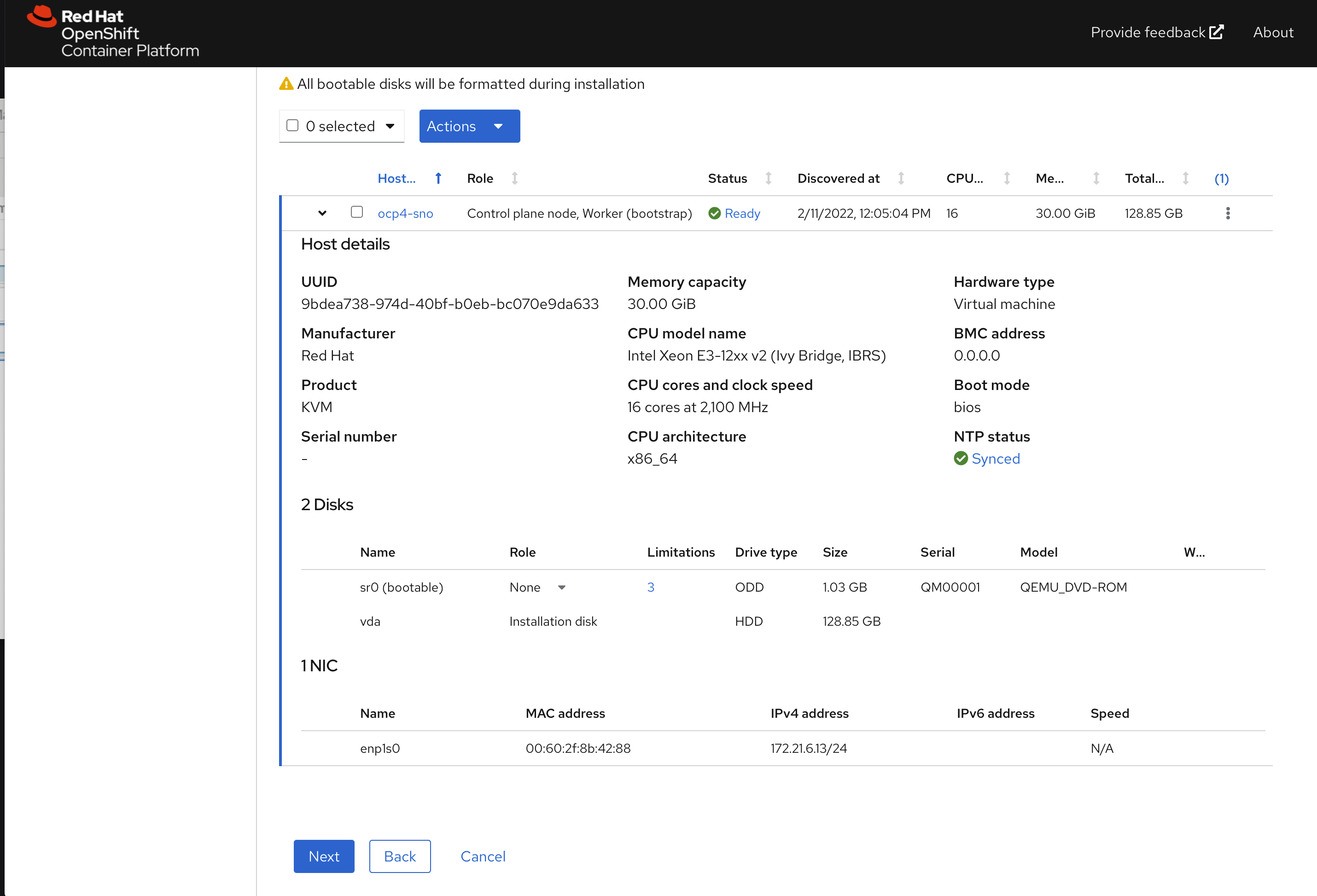
点击下一步,配置物理机的安装子网
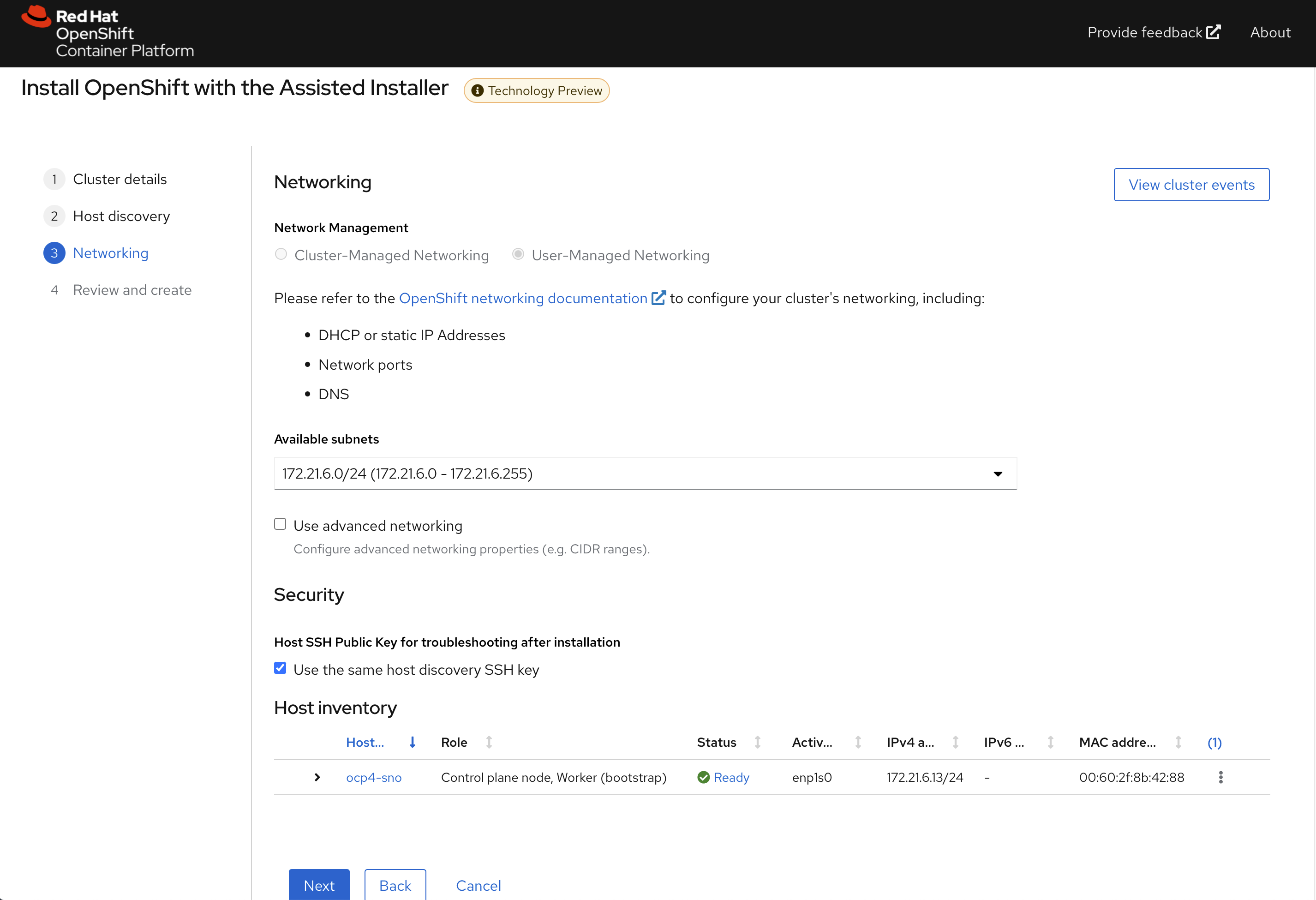
点击下一步,回顾集群配置信息
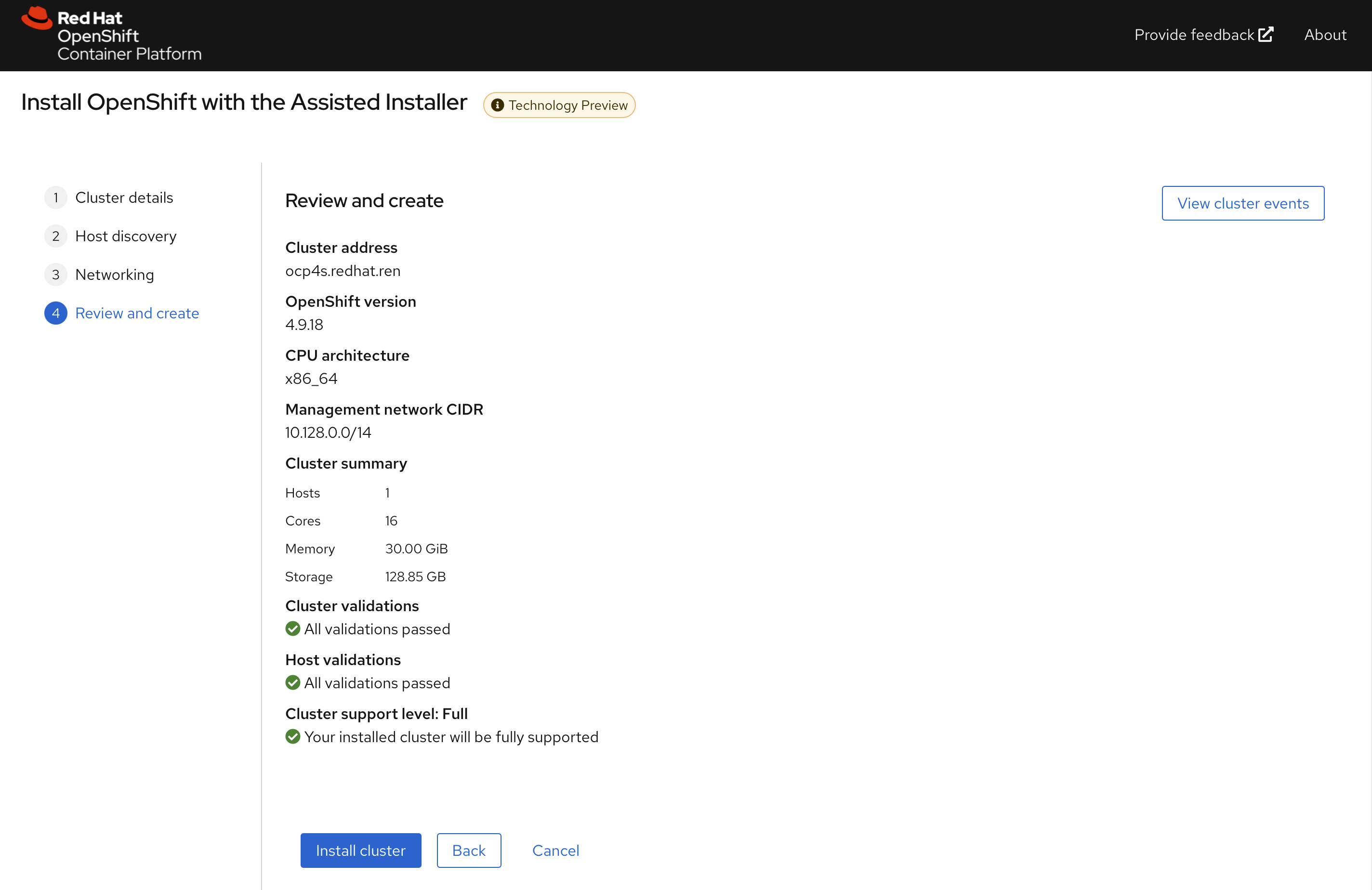
开始安装,到这里,我们等待就可以
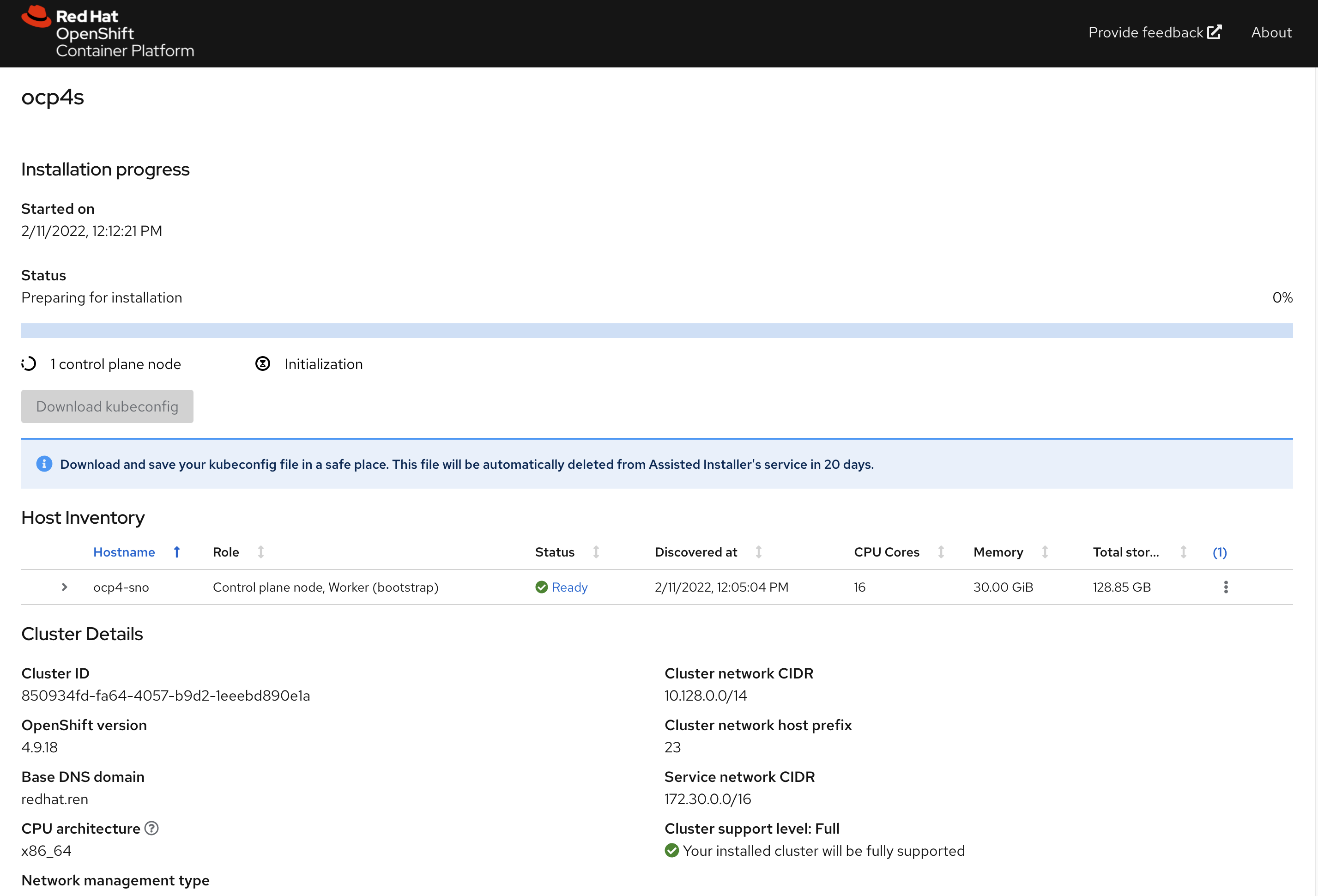
一段时间以后,通常20-30分钟,就安装完成了,当然这要网络情况比较好的条件下。
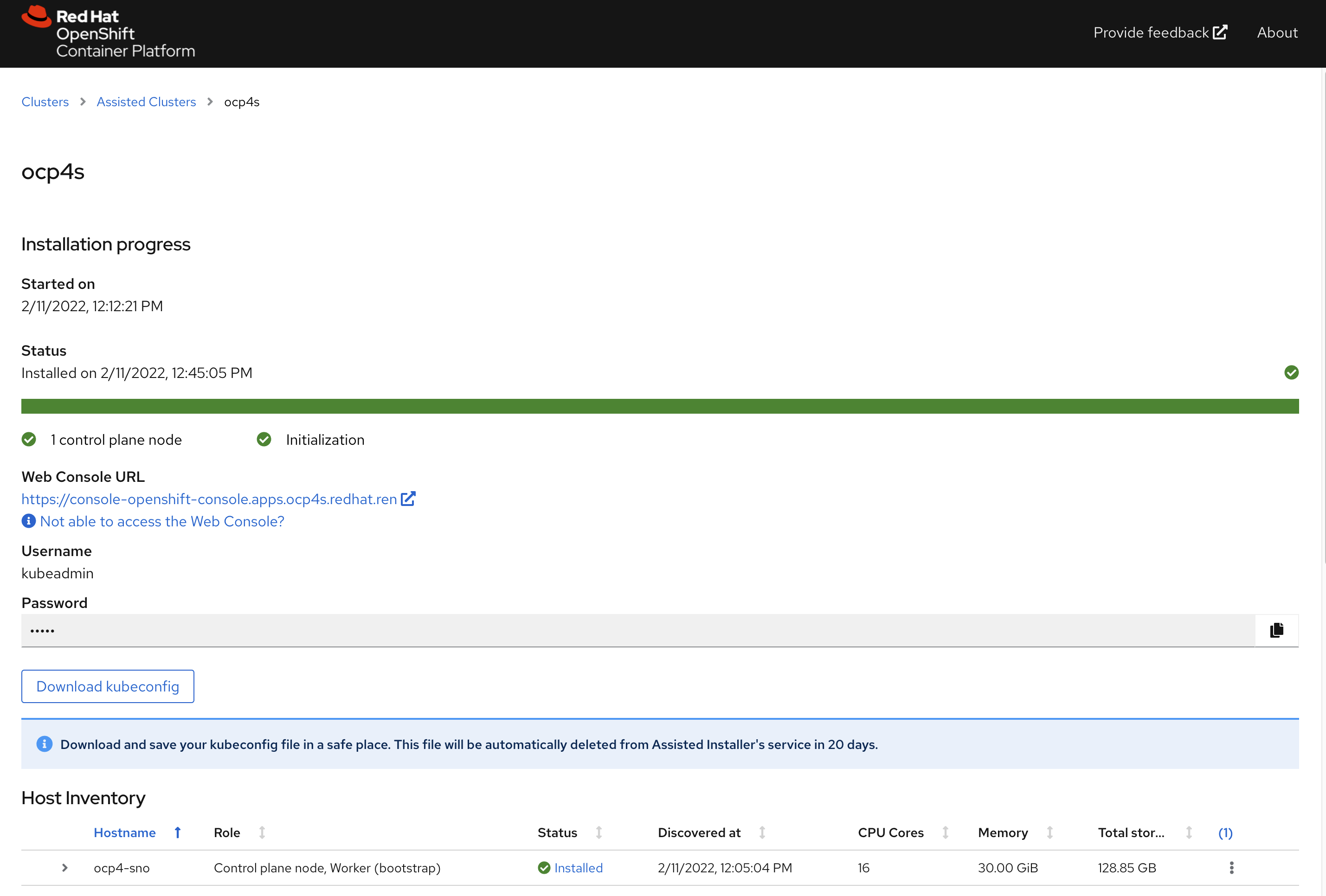
⚠️不要忘记下载集群证书,还有webUI的用户名,密码。
访问sno集群
# back to helper
# copy kubeconfig from web browser to /data/sno
export KUBECONFIG=/data/sno/auth/kubeconfig
oc get node
# NAME STATUS ROLES AGE VERSION
# ocp4-sno Ready master,worker 9h v1.22.3+e790d7f
oc get co
# NAME VERSION AVAILABLE PROGRESSING DEGRADED SINCE MESSAGE
# authentication 4.9.12 True False False 6h6m
# baremetal 4.9.12 True False False 9h
# cloud-controller-manager 4.9.12 True False False 9h
# cloud-credential 4.9.12 True False False 9h
# cluster-autoscaler 4.9.12 True False False 9h
# config-operator 4.9.12 True False False 9h
# console 4.9.12 True False False 9h
# csi-snapshot-controller 4.9.12 True False False 9h
# dns 4.9.12 True False False 6h6m
# etcd 4.9.12 True False False 9h
# image-registry 4.9.12 True False False 9h
# ingress 4.9.12 True False False 9h
# insights 4.9.12 True False False 9h
# kube-apiserver 4.9.12 True False False 9h
# kube-controller-manager 4.9.12 True False False 9h
# kube-scheduler 4.9.12 True False False 9h
# kube-storage-version-migrator 4.9.12 True False False 9h
# machine-api 4.9.12 True False False 9h
# machine-approver 4.9.12 True False False 9h
# machine-config 4.9.12 True False False 9h
# marketplace 4.9.12 True False False 9h
# monitoring 4.9.12 True False False 9h
# network 4.9.12 True False False 9h
# node-tuning 4.9.12 True False False 9h
# openshift-apiserver 4.9.12 True False False 6h4m
# openshift-controller-manager 4.9.12 True False False 9h
# openshift-samples 4.9.12 True False False 6h4m
# operator-lifecycle-manager 4.9.12 True False False 9h
# operator-lifecycle-manager-catalog 4.9.12 True False False 9h
# operator-lifecycle-manager-packageserver 4.9.12 True False False 9h
# service-ca 4.9.12 True False False 9h
# storage 4.9.12 True False False 9h
访问集群的webUI
https://console-openshift-console.apps.ocp4s-ais.redhat.ren/
用户名密码是: kubeadmin / Sb7Fp-U466I-SkPB4-6bpEn
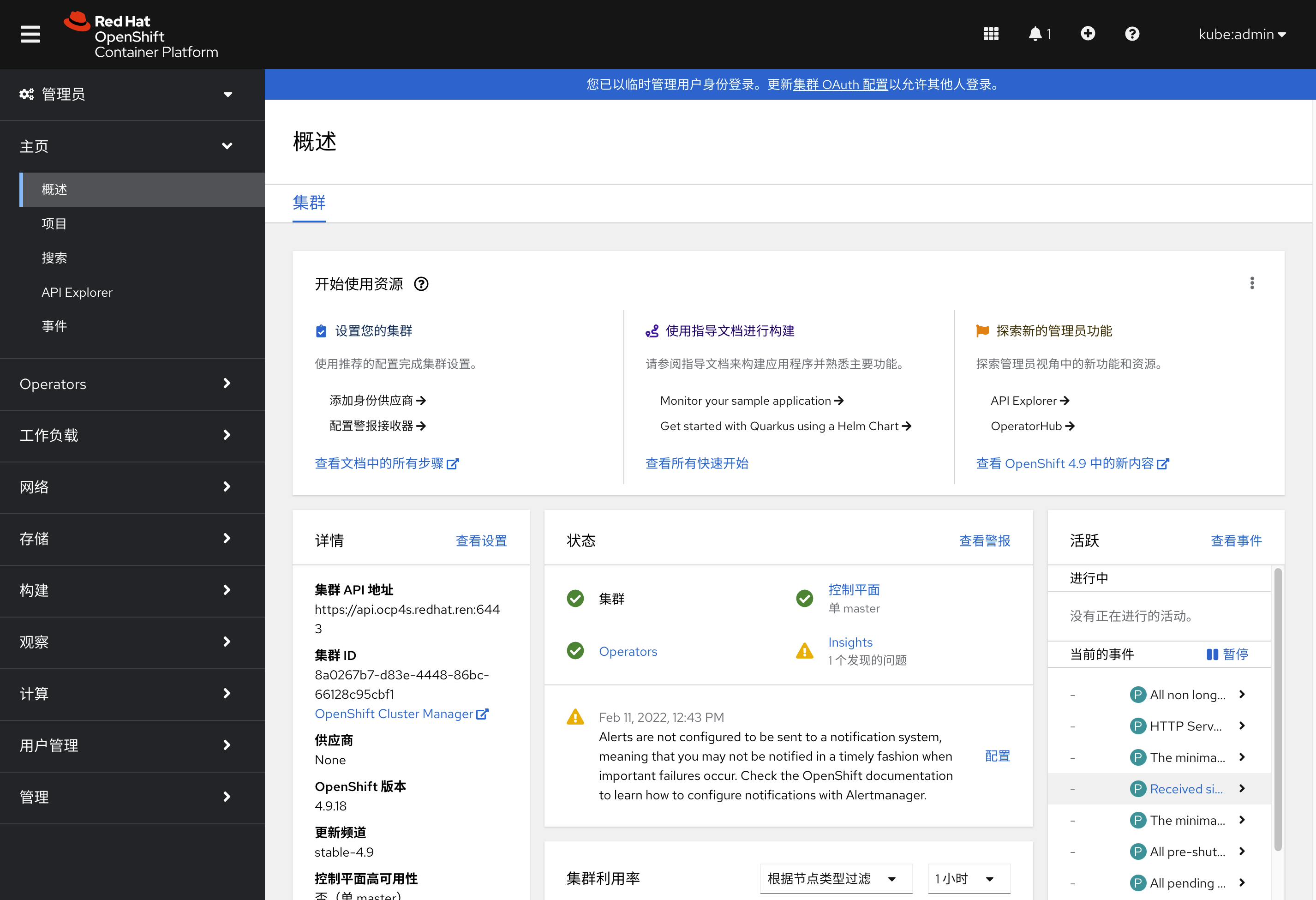
reference
https://github.com/openshift/assisted-service/tree/master/docs/user-guide
- https://access.redhat.com/solutions/6135171
- https://github.com/openshift/assisted-service/blob/master/docs/user-guide/assisted-service-on-local.md
- https://github.com/openshift/assisted-service/blob/master/docs/user-guide/restful-api-guide.md
search
- pre-network-manager-config.sh
- /Users/wzh/Desktop/dev/assisted-service/internal/constants/scripts.go
- NetworkManager
https://superuser.com/questions/218340/how-to-generate-a-valid-random-mac-address-with-bash-shell
end
cat << EOF > test
02:00:00:2c:23:a5=enp1s0
EOF
cat test | cut -d= -f1 | tr '[:lower:]' '[:upper:]'
printf '00-60-2F-%02X-%02X-%02X\n' $[RANDOM%256] $[RANDOM%256] $[RANDOM%256]
virsh domifaddr freebsd11.1
cat configmap.yml | python3 -c 'import json, yaml, sys; print(json.dumps(yaml.load(sys.stdin)))' | jq -r .data.OS_IMAGES | jq '.[] | select( .openshift_version == "4.9" and .cpu_architecture == "x86_64" ) ' | jq .
# {
# "openshift_version": "4.9",
# "cpu_architecture": "x86_64",
# "url": "https://mirror.openshift.com/pub/openshift-v4/dependencies/rhcos/4.9/4.9.0/rhcos-4.9.0-x86_64-live.x86_64.iso",
# "rootfs_url": "https://mirror.openshift.com/pub/openshift-v4/dependencies/rhcos/4.9/4.9.0/rhcos-live-rootfs.x86_64.img",
# "version": "49.84.202110081407-0"
# }
cat configmap.yml | python3 -c 'import json, yaml, sys; print(json.dumps(yaml.load(sys.stdin)))' | jq -r .data.RELEASE_IMAGES | jq -r .
# [
# {
# "openshift_version": "4.6",
# "cpu_architecture": "x86_64",
# "url": "quay.io/openshift-release-dev/ocp-release:4.6.16-x86_64",
# "version": "4.6.16"
# },
# {
# "openshift_version": "4.7",
# "cpu_architecture": "x86_64",
# "url": "quay.io/openshift-release-dev/ocp-release:4.7.42-x86_64",
# "version": "4.7.42"
# },
# {
# "openshift_version": "4.8",
# "cpu_architecture": "x86_64",
# "url": "quay.io/openshift-release-dev/ocp-release:4.8.29-x86_64",
# "version": "4.8.29"
# },
# {
# "openshift_version": "4.9",
# "cpu_architecture": "x86_64",
# "url": "quay.io/openshift-release-dev/ocp-release:4.9.18-x86_64",
# "version": "4.9.18",
# "default": true
# },
# {
# "openshift_version": "4.9",
# "cpu_architecture": "arm64",
# "url": "quay.io/openshift-release-dev/ocp-release:4.9.18-aarch64",
# "version": "4.9.18"
# },
# {
# "openshift_version": "4.10",
# "cpu_architecture": "x86_64",
# "url": "quay.io/openshift-release-dev/ocp-release:4.10.0-rc.0-x86_64",
# "version": "4.10.0-rc.0"
# }
# ]
cat << EOF > /data/sno/static.ip.bu
variant: openshift
version: 4.9.0
metadata:
labels:
machineconfiguration.openshift.io/role: master
name: 99-zzz-master-static-ip
# passwd:
# users:
# name: wzh
# password_hash: "$(openssl passwd -1 wzh)"
# storage:
# files:
# - path: /etc/NetworkManager/system-connections/${SNO_IF}.nmconnection
# overwrite: true
# contents:
# inline: |
# [connection]
# id=${SNO_IF}
# type=ethernet
# autoconnect-retries=1
# interface-name=${SNO_IF}
# multi-connect=1
# permissions=
# wait-device-timeout=60000
# [ethernet]
# mac-address-blacklist=
# [ipv4]
# address1=${SNO_IP}/${SNO_NETMAST_S=24},${SNO_GW}
# dhcp-hostname=${SNO_HOSTNAME}
# dhcp-timeout=90
# dns=${SNO_DNS};
# dns-search=
# may-fail=false
# method=manual
# [ipv6]
# addr-gen-mode=eui64
# dhcp-hostname=${SNO_HOSTNAME}
# dhcp-timeout=90
# dns-search=
# method=disabled
# [proxy]
EOF
# https://access.redhat.com/solutions/221403
# VAR_PWD_HASH="$(openssl passwd -1 -salt 'openshift' 'redhat')"
VAR_PWD_HASH="$(python3 -c 'import crypt,getpass; print(crypt.crypt("redhat"))')"
tmppath=$(mktemp)
butane /data/sno/static.ip.bu \
| python3 -c 'import json, yaml, sys; print(json.dumps(yaml.load(sys.stdin)))' \
| jq '.spec.config | .ignition.version = "3.1.0" ' \
| jq --arg VAR "$VAR_PWD_HASH" --arg VAR_SSH "$NODE_SSH_KEY" '.passwd.users += [{ "name": "wzh", "system": true, "passwordHash": $VAR , "sshAuthorizedKeys": [ $VAR_SSH ], "groups": [ "adm", "wheel", "sudo", "systemd-journal" ] }]' \
| jq --argjson VAR "$VAR_99_master_chrony" '.storage.files += [$VAR] ' \
| jq --argjson VAR "$VAR_99_worker_chrony" '.storage.files += [$VAR] ' \
| jq --argjson VAR "$VAR_99_master_container_registries" '.storage.files += [$VAR] ' \
| jq --argjson VAR "$VAR_99_worker_container_registries" '.storage.files += [$VAR] ' \
| jq --argjson VAR "$VAR_99_master_install_images" '.storage.files += [$VAR] ' \
| jq --argjson VAR "$VAR_99_master_install_crts" '.storage.files += [$VAR] ' \
| jq --argjson VAR "$VAR_99_master_chrony_2" '.storage.files += [$VAR] ' \
| jq --argjson VAR "$VAR_99_master_container_registries_2" '.storage.files += [$VAR] ' \
| jq --argjson VAR "$VAR_99_master_install_images_2" '.storage.files += [$VAR] ' \
| jq --argjson VAR "$VAR_99_master_install_crts_2" '.storage.files += [$VAR] ' \
| jq -c . \
> ${tmppath}
VAR_IGNITION=$(cat ${tmppath})
rm -f ${tmppath}